Add-Ons in Checkout
Your event is set up and all of your details are in place - it's time to ice the cake! Whether you're using Add-Ons to sell merchandise, collect donations, or upsell an experience, INTIX makes the setup and checkout easy! Just what you need to drive revenue or increase brand awareness.
Get started:
- Login to INTIX:
AU - intix.com.au
NZ - intix.co.nz
UK - intix.co.uk
US - intix.com
> Host An Event - Select Tickets from the left side menu, then Add-Ons from the top menu

On the Add-Ons page, click the button "Create First Item"
Enter your item and its first variation (ie. Tshirt - small, scarf, parking pass, meet & greet), the inventory of the first variation, and the price. You will add the rest of the variations afterwards.

You have your first Add-On!
Now upload the image, add your other variations, input a brief description of the product or service, or delivery or pickup instructions:



Add all Add-On items:

Check the front end to see how it displays to the customer
- Go to your event Dashboard
- Click "Your Event URL" from the bottom right of the Dashboard
- Add a sample ticket to your cart to get to the Add-Ons page
- Go to the checkout page and clear your cart
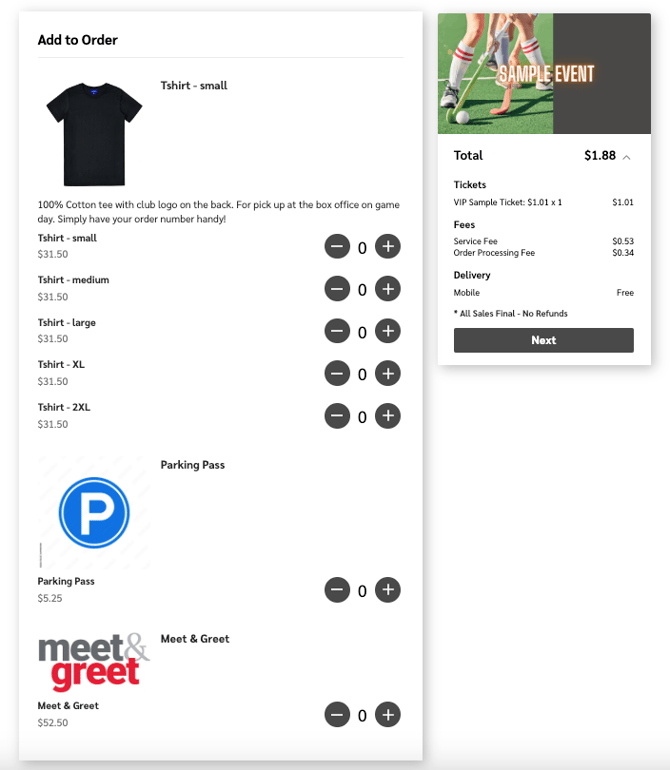
Donations
You might be raising money for a charity of your choosing, or for your organisation or club. INTIX supports you to support your case by waiving our fee on any Add-On item with the word "donation" in the title.
i.e. "Donation to local animal shelter"
NOTE: You are responsible for providing any tax-deductible receipts to your customers where requested or required. INTIX is not able to verify the eligibility for tax deductions, and the responsibility and liability rests entirely on the event organiser to manage.
Questions? Email your Account Executive or help@intix.com
