Box Office door sales using INTIX POS
INTIX offers 3 ways of managing your door sales on event day - or, use any combination of all three!
- Tap-to-Pay on iPhone or Android phone: free, easy, uses minimal mobile data to run app
- Wisepad3 bluetooth reader: box office app on a phone or tablet + tap-to-pay device
- S700 Wi-Fi device: independent device running the app and taking payments
NOTES to Event Admins:
- INTIX must connect your venue to the back end of Stripe prior to selling for the first time.
- You'll need to set up the INTIX POS on the INTIX back your first event
- There are frequent software updates for the device, so be sure to turn the device on in advance of gates opening to allow a few minutes for any updates

Get started!
- Turn the device on, connect to your Wifi network (INTIX Box Office app will launch automatically)
- Sign in using your INTIX account credentials (email address and password)
- Select Organisation > Select event
- Connect card reader
Your event's tickets will appear and you're ready to sell!
Below are steps of the super simple selling process.
Connect card reader (select S700):
Select ticket type and quantity, click "Pay":
Choose pay by card, or accept cash (if enabled for the event):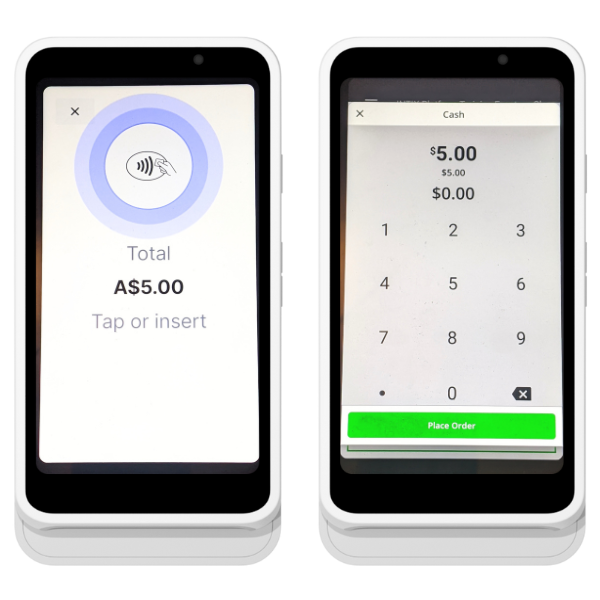
Following payment, there is an option to send a receipt to the customer via email.
Need help? Email at help@intix.com
