Instalments for Membership
Automatic, customisable - making membership a breeze!
Members are committing their loyalty and time to support your organisation - and also their resources. You can help attract and retain members with our instalments feature.
You set the number and frequency of instalments, and payments are automatically triggered on the appointed dates, saving you time and easing the admin workload.
- Login to your account:
AU - intix.com.au
NZ - intix.co.nz
UK - intix.co.uk
US - intix.com
> Organiser Settings - Membership/Season tickets > Additional Settings > Payment Options
- Add a Payment Option
By default, there is a "Pay Now" option, which is set for the customer to pay in full at checkout and renews automatically annually. (You can leave it as an option or delete it)
Here is where you personalise your organisation's offerings.
Name your instalment option (ex. 6 monthly payments) and choose whether this is a full payment or instalments:
Select the dates and enter the percentage to charge at each instalment date, totalling 100%.
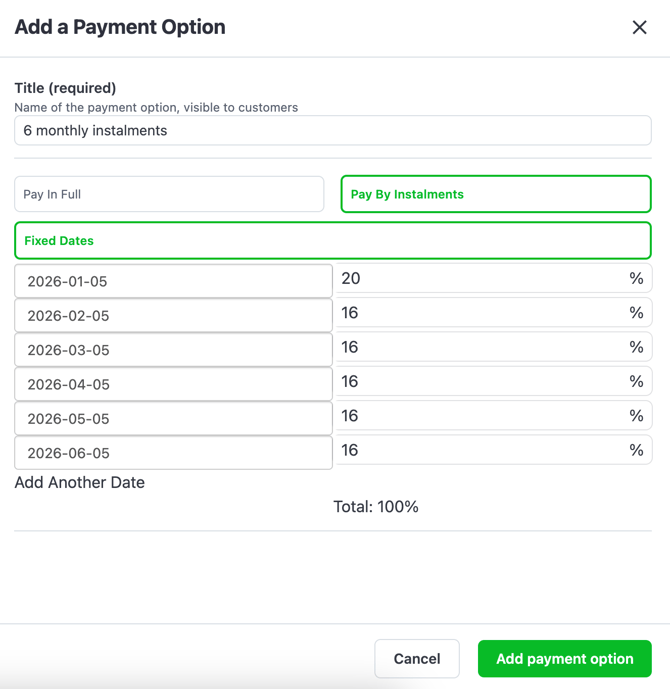
Front end customer view:
(Membership/Season Tickets > Dashboard > View site)
Select a membership and proceed to cart. Scroll to the bottom of the checkout page to see your payment options.
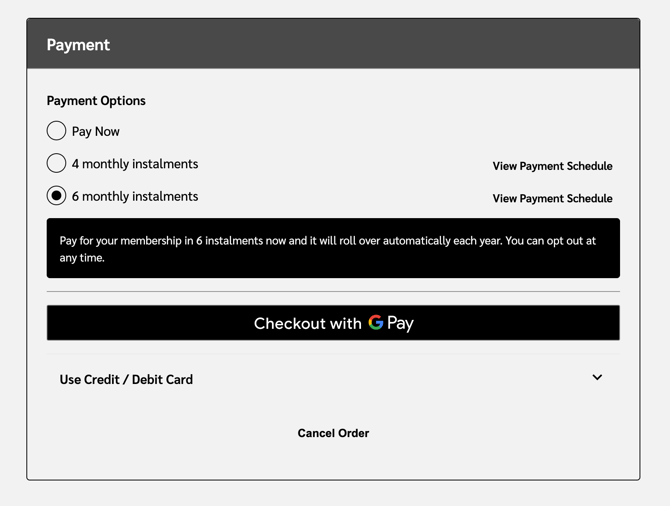
Click "View Payment Schedule":
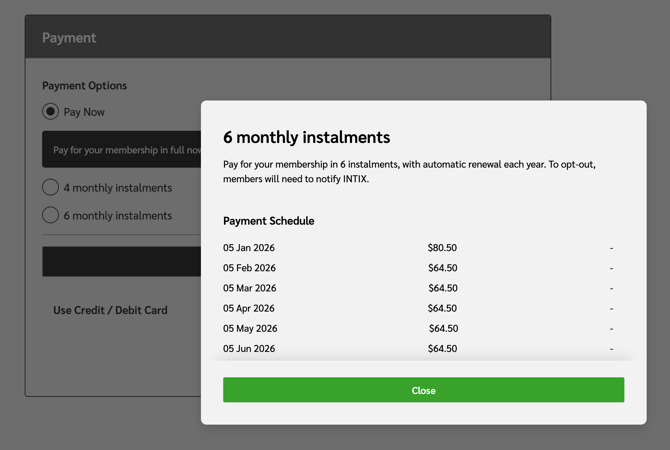
Failed instalment payments:
Members' cards are automatically charged on the dates as set out in the payment option.
If there is a failed payment attempt, the member receives an email notification including the reason (ex. insufficient funds, expired card), as does the Super Admin(s) of the organisation.
Go to Members > Instalment payments. Click the eye to view the member's transaction records. The customer's details are listed here should you need to contact them.
Click Charge the card now to make another payment attempt.
Managing instalment payments
- Super Admin: You can also use the above method to charge all remaining payments if a member wants to pay their membership off more rapidly, OR,
- Customer self-manage: The customer can manage their own payments by logging into their membership account (https://am.intix.com/your-organisation-name) and paying the outstanding orders. My Account > Invoices > click "Pay Now".
Cancelling a membership
It is to the organisation's discretion at which point to cancel a membership due to missed payments.
Follow these steps on how to cancel a membership
Fees (Memebership > Additional Settings > Payment Options)
- INTIX membership fee: this is taken at the time of the first payment
- INTIX per instalment fee: taken at the time of each instalment charge
- The club/client may opt to add their own per instalment fee.
Questions? Email your Account Executive, or help@intix.com.
